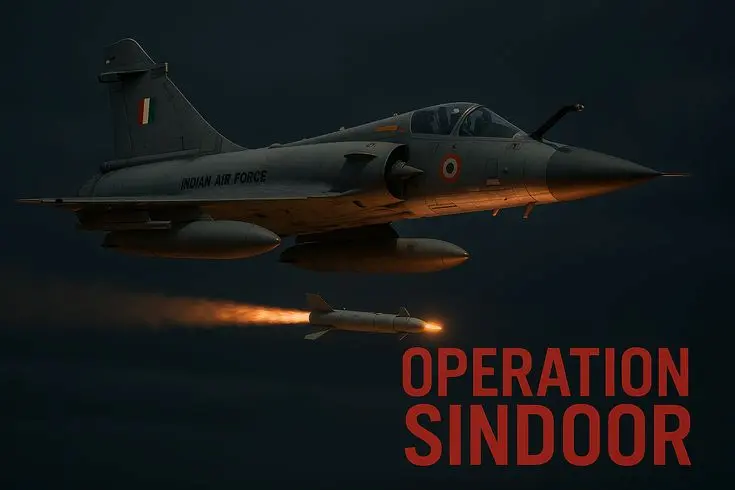Last Updated on June 14, 2025 by Burhan
Link Aadhaar with IRCTC account is now essential for booking Tatkal tickets without hassle. In this guide, you’ll discover a step‑by‑step process, understand why linking is crucial, and learn how to troubleshoot common issues—all in a humanized tone to keep you engaged.
Introduction
Link Aadhaar with IRCTC account has become mandatory from July 1, 2025, ensuring genuine passengers get a fair chance at Tatkal bookings. With OTP verification added on July 15, 2025, the system is more secure and transparent than ever.
Table of Contents
Why Link Aadhaar with IRCTC Account?
IRCTC has made Aadhaar verification compulsory to curb misuse by agents and touts, ensuring genuine travelers can book Tatkal tickets seamlessly. From July 1, 2025, only Aadhaar‑linked accounts can book Tatkal tickets, and from July 15, 2025, an additional OTP verification will be enforced during booking, both online and at counters. Agents are also barred from booking in the first 30 minutes of release for both AC and non‑AC classes, enhancing fairness.
Step-by-Step Guide to Link Aadhaar with IRCTC Account
Link Aadhaar with IRCTC Account | Tatkal Booking Guide
Below is the process to link Aadhaar with IRCTC Account —quick, secure, and fully online.
Step 1: Log In to Your IRCTC Account
- Open your browser and go to www.irctc.co.in.
- Enter your User ID, Password, and Captcha, then click Sign In.
- You will land on the IRCTC home page with your profile details visible.
Step 2: Navigate to “My Account” and select Authenticate User
- Click on your profile icon or “My Account” tab in the top menu.
- From the dropdown, select “Authenticate User” (sometimes labeled “Link Your Aadhaar” or “Aadhaar KYC”) cleartax.in.
Step 3: Enter Aadhaar Number or Virtual ID
- On the Aadhaar KYC page, enter your 12‑digit Aadhaar number or Virtual ID (VID).
- Ensure your name and demographic details (DOB, gender) match exactly as in your Aadhaar record to avoid errors.
Step 4: Send and Verify OTP
- Tick the consent checkbox to agree to the terms and click “Send OTP”.
- An OTP will be sent to your Aadhaar‑linked mobile number.
- Enter the OTP and click “Verify OTP”.
- On successful verification, you will see a confirmation message—your Aadhaar is now linked.
Benefits to link Aadhaar with IRCTC Users
- Higher Booking Limits: Link Aadhaar to book up to 24 tickets per month instead of 12 navbharattimes.indiatimes.combajajfinserv.in.
- Faster Tatkal Access: Verify via OTP to complete bookings within seconds during high‑demand windows.
- Enhanced Security: Reduces identity fraud and unauthorized agent bookings.
- Streamlined Refunds: Faster processing of cancellations and refunds to your Aadhaar‑verified bank account.
- Family Bookings: Add family members’ Aadhaar details under “Master List” to book on their behalf easily contents.irctc.co.in.
Common Issues and Troubleshooting
| Issue | Solution |
|---|---|
| OTP not received | 1. Ensure your mobile is linked to Aadhaar. 2. Check network connectivity. 3. Resend OTP after 2 minutes. |
| Name mismatch error | Update your IRCTC profile or Aadhaar demographic details to match exactly. |
| Multiple Aadhaar attempts | Wait for 24 hours before retrying if you hit the daily OTP limit. |
| Unable to access “Authenticate User” option | Clear browser cache or try in incognito mode; update to the latest IRCTC app version. |
| Linking failed repeatedly | Contact IRCTC customer care at 139 or email helpdesk@irctc.co.in |
Frequently Asked Questions
1: Can I unlink my Aadhaar from IRCTC later?
No, once linked, Aadhaar cannot be unlinked. Ensure you want to proceed before verification.
2: What if I don’t have an Aadhaar card?
You can still use IRCTC, but Tatkal bookings and booking limits remain restricted.
3: How long does the Aadhaar linking process take?
The entire process completes within 2–3 minutes, subject to OTP verification.
4: Can agents link Aadhaar on behalf of passengers?
Yes, but individual passengers should link to their own accounts to avoid issues.
5: I entered the wrong Aadhaar number. How do I correct it?
Delete the incorrect entry and repeat the process with the correct number. The IRCTC portal allows one free retry per day.
Check Other Posts: https://globaltaaza.com/upi-fraud-alert-for-paytm-phonepe-google-pay-users/
Categories: India | International | Education | Auto | Tech | Business | Entertainment | Sports