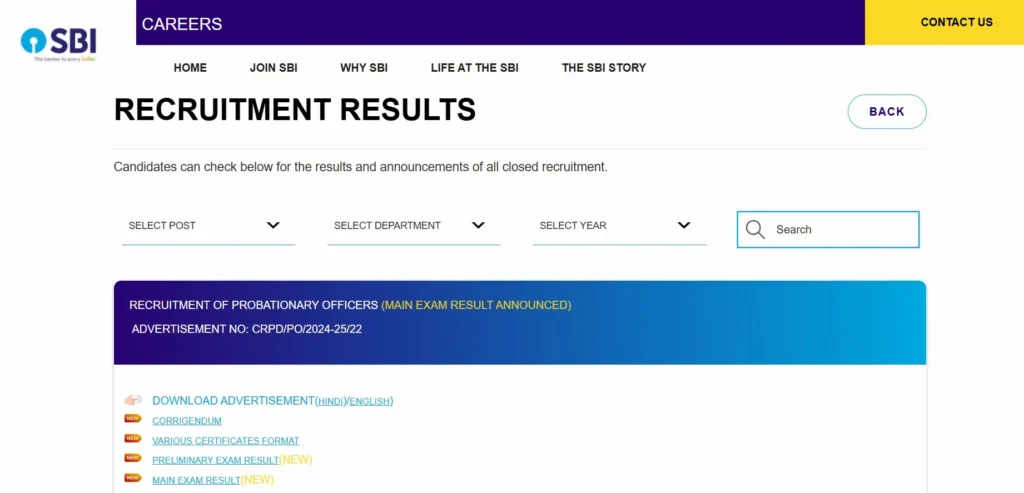Last Updated on June 26, 2025 by Burhan
Aadhaar e-KYC, short for Electronic Know Your Customer, has become a vital part of our digital lives in India. Whether you’re opening a bank account, applying for a PAN card, or getting a mobile SIM card, Aadhaar’s e-KYC makes the process quicker and paperless.
In this guide, we’ll break it all down in plain, human-friendly language so that anyone — whether a student, a senior citizen, or a busy working professional — can understand exactly how it works, why it’s safe, and where it’s used.
Aadhaar’s e-KYC is a fast, paperless way to verify your identity using your Aadhaar number. This guide explains how the OTP and biometric-based e-KYC process works, where it’s commonly used (like for PAN cards, SIMs, and bank accounts), and why it’s safe and legally valid. Whether you’re new to the term or looking to understand it better, this article breaks it down in a simple, friendly tone for everyone.
Table of Contents
What is Aadhaar e-KYC?
Aadhaar e-KYC is a digital method of verifying your identity using your Aadhaar number and a mobile OTP (One Time Password) or biometric authentication. Instead of submitting piles of photocopies and documents, your details are fetched directly from UIDAI (Unique Identification Authority of India) in real time.
We’ve also covered the latest government update where Aadhaar is now mandatory for new PAN card applications starting July 1, 2025
In Simple Words:
Think of Aadhaar’s e-KYC as a shortcut to proving who you are — instantly, securely, and without paperwork.
How Does e-KYC Work?
Let’s walk through the simple steps. Check out the two ways of doing the e-KYC process:
1. OTP-Based e-KYC (Most Common Method)
This method is used online and requires:
- Your Aadhaar number
- Your mobile number is linked to Aadhaar
Steps:
- First of all, you enter your Aadhaar number on the service provider’s website.
- You will get an OTP to your Aadhaar-linked mobile number.
- Enter the OTP to verify your identity.
- Your name, date of birth, gender, address, and photo are auto-fetched from UIDAI.
2. Biometric-Based e-KYC (Offline/In-person)
Used in banks, SIM centers, or Aadhaar Seva Kendras. You provide:
- Aadhaar number
- Fingerprint or iris scan
The system matches your biometric data with UIDAI records and verifies your identity on the spot.


Where is it used?
Here are the most common real-life scenarios where Aadhaar’s e-KYC helps:
1. PAN Card Application
When you’re applying for a new PAN card, Aadhaar details are fetched via e-KYC. No need to upload extra ID proofs or fill forms manually.
Want to know how to apply for a PAN card in 2025 using Aadhaar e-KYC? Here’s our complete step-by-step guide.
2. Opening a Bank Account
Most banks now use Aadhaar’s e-KYC to open savings accounts instantly, especially through digital onboarding (like Kotak 811, SBI YONO).
3. Getting a New SIM Card
SIM activation is one of the most common uses of Aadhaar biometric e-KYC. One fingerprint scan, and you’re done in minutes.
4. Investing in Mutual Funds or Demat Accounts
SEBI allows Aadhaar’s e-KYC for verifying investors. Platforms like Groww, Zerodha, and Upstox rely on it to onboard users.
5. EPFO and UAN Linking
To take care of your PF account, make sure your Aadhaar is linked with your UAN by completing the Aadhaar e-KYC – it’s quick and easy!
6. DigiLocker and Government Services
DigiLocker, scholarships, gas subsidies, ration cards, and many other public schemes verify identity using Aadhaar e-KYC.
Is Aadhaar’s e-KYC Safe and Legal?
Yes, it is safe:
- Legally valid, as per the Aadhaar Act and the Supreme Court judgment
- Secure, since it requires OTP/biometric verification and encrypted data
- Faster, eliminating manual paperwork errors
***Note: Only authorized entities called KYC User Agencies (KUAs) are allowed to access e-KYC services.
What is Offline Aadhaar e-KYC (XML File)?
If you don’t want to share your Aadhaar number directly, there’s a privacy-friendly method called Offline e-KYC using a downloadable XML file:
How it works:
Visit https://myaadhaar.uidai.gov.in
- Log in with OTP
- Go ahead and download your e-KYC XML file – you remember to set a share code while doing it.
- Share this file with service providers instead of Aadhaar
- Which includes name, DOB, gender & a masked version of your Aadhaar card number
Aadhaar e-KYC vs CKYC: What’s the Difference?
| Aadhaar e-KYC | CKYC (Central KYC) |
| Done using Aadhaar OTP or biometrics | Requires PAN, address proof, and photo |
| Real-time digital process | Takes longer, done once, and stored centrally |
| Used for quick identity proof | Used mainly in financial services |
Both are important, but Aadhaar’s e-KYC is more user-friendly for everyday services.
Benefits of e-KYC
- No physical documents required
- Instant identity verification
- Reduces fraud with biometric security
- Eco-friendly & cost-effective
- Accepted across banking, telecom, finance, and government platforms
What If You Don’t Have Aadhaar?
You won’t be able to complete e-KYC digitally. Instead, you’ll need to:
- Submit physical documents manually
- Go through video KYC (if allowed)
- Visit service centers for in-person verification
In such cases, the process may take longer.
Real-Life Use Case:
Riya, a college student, needed a PAN card to start freelancing. Instead of visiting a cybercafe, she applied online using Aadhaar’s e-KYC. In just 2 minutes, her details were auto-filled. No uploads, no confusion. Within 3 days, her e-PAN was delivered by email.
Just like Riya, lakhs of Indians are using Aadhaar e-KYC daily — whether it’s for a SIM card, a new job, or accessing government benefits.
FAQs
Is Aadhaar e-KYC mandatory?
No, but it’s highly convenient. Alternate KYC methods are available for most services.
Can I use Aadhaar e-KYC without linking my mobile number?
No. OTP-based e-KYC requires a mobile number linked with Aadhaar.
Do you think it is safe to share Aadhaar for the e-KYC process?
Yes. Only licensed service providers can access your data securely.
Can Aadhaar be misused in e-KYC?
Only if you share your OTP with someone. Always protect your mobile number and OTP.
What is the offline XML file in the e-KYC process?
It’s an encrypted file that you can share instead of revealing your Aadhaar number.
Final Thoughts
Aadhaar e-KYC has made life simpler for millions. It’s fast, secure, and widely accepted across services that used to be slow and document-heavy. Whether you’re opening a bank account, applying for a PAN card, or accessing subsidies, e-KYC saves time and effort.
Just double-check that your Aadhaar details are up to date and your mobile number is linked. With just a few taps or a fingerprint scan, you can verify your identity from anywhere.
In 2025 and beyond, Aadhaar e-KYC will continue to play a key role in India’s growing digital ecosystem. Embrace it smartly — and securely.
Categories: India | International | Education | Auto | Tech | Business | Entertainment | Sports
If you like the article, please provide your feedback/comment. Keep reading…..keep smiling…..Thank you, Readers!!!