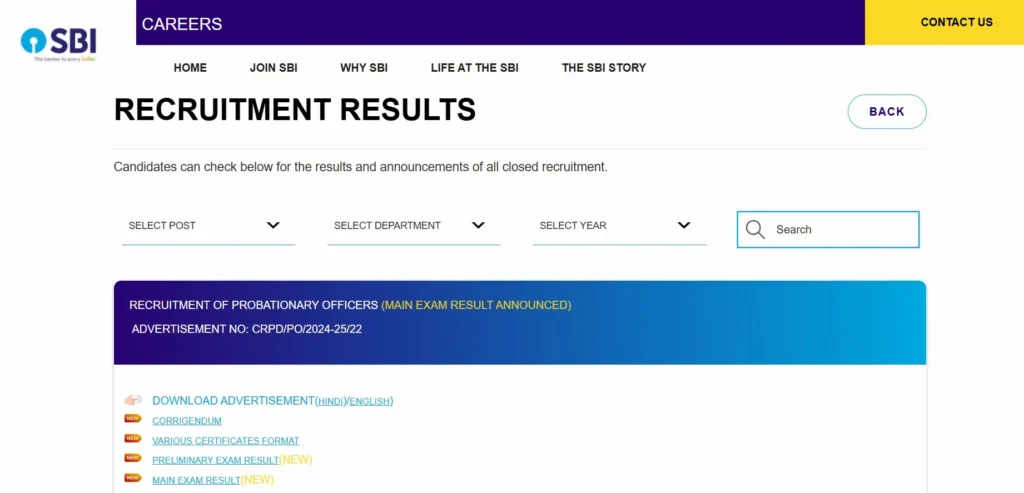Last Updated on June 26, 2025 by Burhan
Applying for a PAN card online in 2025 has become super easy, especially if you have your Aadhaar card linked to your mobile number. This guide will walk you through every step in plain, simple language — no confusing terms, just what you need to know to get your PAN card fast and hassle-free.
Table of Contents
Why Apply for PAN Card Online in 2025?
Applying online saves time, effort, and even money. Gone are the days when you had to stand in long queues or pay an agent to fill out your form. With the government’s push toward digital services, applying for a PAN card is now something anyone can do at home, even from a mobile phone.
Key Benefits of Online PAN Application:
- No physical forms — everything is digital
- You don’t need to visit any office
- Aadhaar e-KYC makes it faster
- Real-time tracking of your PAN status
- You get both a physical PAN card and an e-PAN via email
PAN is essential for opening a bank account, filing income tax returns, investing in mutual funds, or even booking a high-value item online. So applying the right way matters.
Documents Required for PAN Card Online Process
Make sure you have these things ready before you begin:
- A valid Aadhaar card (mobile number must be linked)
- A passport-size photo (JPG/PNG, under 100KB)
- Your signature scanned and saved (JPG/PNG, under 50KB)
- An internet connection and either a computer or a smartphone
- A way to make online payment — debit card, credit card, or net banking
Having these in place will make your application smooth and stress-free.
Step-by-Step: How to Apply for PAN Card Online
Step 1: Visit the Official PAN Website
Go to either of these official websites:
Choose the option for New PAN for Indian Citizens.
Step 2: Choose Aadhaar-Based Option
You’ll be asked if you want to apply using Aadhaar — select Yes.
If you’re an Indian citizen, use Form 49A.
This Aadhaar-based method uses e-KYC. It pulls your data directly from UIDAI and makes the process faster. Aadhaar Card became mandatory for a New PAN card application in India.
Step 3: Fill in Your Personal Details
Enter the following exactly as it appears on your Aadhaar:
- Your 12-digit Aadhaar number
- Your Full Name
- Date of Birth
- Father’s Name
Make sure every detail matches or else your application might be rejected.
Step 4: OTP Verification
After filling out the details, you’ll get an OTP (One Time Password) on your mobile.
- Enter it on the screen
- This confirms your identity via Aadhaar e-KYC
This step is quick and eliminates the need to upload separate ID or address proof.
Step 5: Upload Photograph and Signature
Even though Aadhaar verifies your identity, you still need to:
- Upload a passport-size photo
- Upload a scanned signature
Make sure the files are within the required size limit. If not, use any free image compression tool to reduce the file size.
Step 6: Pay the PAN Application Fee
- The application fee is ₹101(Physical card); ₹72(e-PAN) if you’re applying from within India (***Vary depending on application Type)
- For applicants outside India, the fee is ₹1,017
You can pay using:
- Debit or Credit Card
- Net Banking
- Demand Draft (rarely used now)
After successful payment, you’ll get an acknowledgment receipt and an ARN (Application Reference Number). Save this!
Step 7: Download or Track Your PAN Application
You can now:
- Track your PAN status using your ARN
- Receive your e-PAN via email within 7–10 days
- Your physical PAN card will be dispatched to your address
How to Track PAN Card Status Online
Tracking is simple:
You’ll see updates like:
- Under Processing
- PAN Allotted
- Dispatched
Some even get their e-PAN earlier than the physical card!
What If You Make a Mistake?
Don’t worry. If you:
- Entered a wrong detail (like name or date of birth)
- Uploaded the wrong photo or signature
You can apply for correction online. Look for “Correction in PAN details” on the same portal.
Also, make sure your Aadhaar details are correct before applying. If they aren’t, update them first at your nearest Aadhaar Seva Kendra.
Avoid These Common Mistakes
| Mistake | How to Fix It |
|---|---|
| Mobile not linked to Aadhaar | Ensure your name matches on the Aadhaar and PAN application |
| The file too big or the wrong format | Double-check the domestic/international option before paying |
| Name mismatch | The file is too big or the wrong format |
| Wrong fee payment | Resize the photo/signature to the required KB and use JPG or PNG |
More Tips to Speed Up the Process
- Use Google Chrome or an updated browser for smooth form filling
- Keep your Aadhaar and payment details on hand
- Don’t refresh or go back during payment — it might cancel your submission
- Take a screenshot of your ARN and receipt
Benefits of Aadhaar e-KYC for PAN Card Application
- No need to submit physical documents
- Faster verification and approval
- Reduces the chance of identity fraud
- Mobile OTP ensures that only the real user can apply
This Aadhaar-based PAN process is part of India’s Digital India initiative, aiming to make citizen services faster and more transparent.
The Indian Government made Aadhaar Mandatory for New PAN from July 1, 2025
FAQs on PAN Card Online in 2025 Process
I don’t have Aadhaar. Can I still apply online?
Yes, but you’ll need to submit scanned documents manually.
Can I get my PAN card immediately?
You’ll get an e-PAN usually within 48–72 hours. The physical card takes 7–10 days.
What is e-PAN?
It’s a digitally signed PAN card in PDF format that works the same as the physical card.
What if I didn’t get the OTP?
Wait a few minutes and try again. Still no OTP? Check your mobile number is linked to Aadhaar.
Do students or minors need PAN?
Usually no, unless required for opening a bank account or investing. But they can apply with parents’ help.
Is this service free?
No, there is a small processing fee, which is ₹66 for Indian residents.
Final Thoughts
Applying for a PAN card online in 2025 is easier than ever before, especially with Aadhaar-based OTP verification. You don’t need any agent or middleman to do it. Just follow this guide, take your time with each step, and you’ll have your PAN card in no time.
It’s not only essential for financial activities — it also serves as a reliable proof of identity.
Whether you’re a student, working professional, freelancer, or NRI, this guide is all you need to apply confidently and correctly.
Categories: India | International | Education | Auto | Tech | Business | Entertainment | Sports