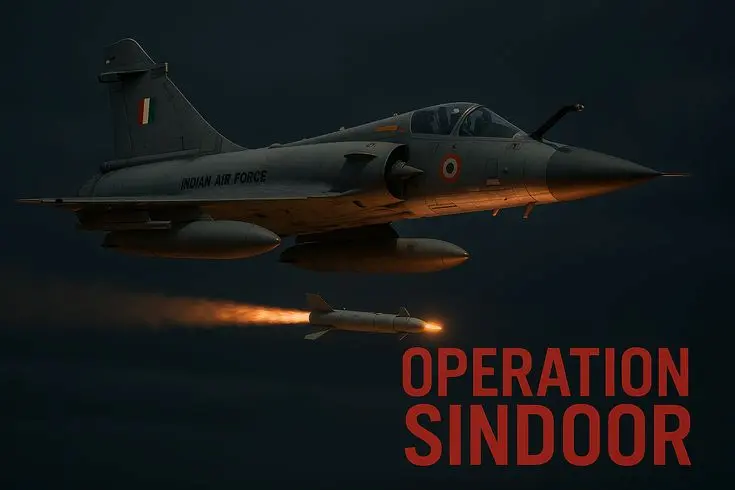Last Updated on June 29, 2025 by Burhan
Google Gemini CLI brings powerful AI coding directly to your terminal. In this article, you’ll discover how Google Gemini CLI revolutionizes developer workflows through an open-source AI agent, explore its core features, learn seamless setup steps, and uncover best practices for maximizing productivity.
Table of Contents
Introduction: The Rise of AI Coding Assistants
AI coding assistants are transforming software development by automating routine tasks, suggesting code snippets, and even diagnosing bugs. Tools like GitHub Copilot and Anthropic’s Claude have set the stage for smarter terminals. Now, Gemini CLI joins the fray, offering an open-source AI agent that lives in your shell and leverages the Gemini 2.5 Pro reasoning model to handle coding, content generation, and research tasks without leaving your terminal.
What Is Google Gemini CLI?
1. Origins and Open-Source Nature
- Gemini CLI is an open-source AI agent designed to integrate the capabilities of Gemini Code Assist directly into the command line. Unlike IDE-based plugins, it gives developers a natural-language interface in their existing terminal environment.
2. Underlying Model and Capabilities
- At its core, Gemini CLI taps into Google’s Gemini 2.5 Pro model, boasting a 1 million-token context window. This lets it parse large codebases, generate complex code blocks, and even invoke tools like Google Search, Veo for images, and Imagen for videos—all within your terminal session.
Gemini CLI Open Source AI Agent: Why That Matters?
The phrase “Gemini CLI open source AI agent” isn’t just fancy marketing—it tells you everything about its value:
- Open-source means transparency, flexibility, and community innovation.
- AI agent means it thinks, reasons, and acts like a developer assistant, not just a chatbot.
- It can invoke tools, pull from files, and even perform system-level tasks just by interpreting what you say.
And unlike other AI tools locked behind private walls, Gemini CLI is on GitHub, free to explore and extend.
Key Features
- Natural-Language Prompts: Ask questions like “Generate a React component for a login form,” and receive fully formed code snippets.
- Automatic Tool Invocation: Commands such as
lsorgrepare executed behind the scenes when you ask directory-related queries. - Multi-Model Support: Switch between Gemini 2.5 Pro, Gemini 1.5 Pro, or community-supported models on the fly.
- AI-Driven Content Generation: Beyond code, generate documentation, commit messages, or even test cases without leaving the shell.
- Seamless IDE Integration: While CLI-first, it complements Gemini Code Assist in VS Code and JetBrains IDEs for a hybrid workflow.
How to Set Up?
Prerequisites
- Google Account: A personal Google account with a Gemini Code Assist license.
- API Key: Obtain a Google API key for Gemini models from the Google Cloud Console.
- Python 3.8+ (or your system’s default shell environment).
Installation Steps
bashCopyEdit# 1. Install via PyPI
pip install gemini-code
# 2. Configure your API key
gemini setup YOUR_GOOGLE_API_KEY
# 3. Verify installation
gemini list-models
Once installed, start an interactive session with:
bashCopyEditgemini
To select a specific model:
bashCopyEditgemini --model models/gemini-2.5-pro-exp-03-25
These steps ensure you’re ready to harness the power of Google’s Gemini CLI for advanced AI coding assistance.
Use Cases and Benefits
- Rapid Prototyping: Sketch out feature implementations in seconds.
- On-Demand Debugging: Ask for bug fixes or code optimizations in natural language.
- Documentation Generation: Produce well-structured documentation alongside your code.
- Learning and Onboarding: New team members can query codebases interactively, accelerating ramp-up time.
How Google Gemini CLI Open Source Benefits Developers
Google has gradually opened up its AI ecosystem, and Google’s Gemini CLI’s open source is a major step in giving back to the developer community.
Here’s why it matters:
- Customizability: Modify the source code or contribute plugins tailored to your workflow.
- Collaboration: Teams can create their own workflows and integrations.
- Security Transparency: Open code means you can audit it yourself—important for enterprise environments.
And most importantly, it makes powerful AI accessible to anyone with a terminal and a few minutes to set it up.
Best Practices for Maximizing Productivity
- Keep Context Windows Focused: Use
/contextto add relevant files and avoid overwhelming the model. - Validate AI Suggestions: Always review generated code for accuracy and security considerations.
- Combine with IDE Tools: Link terminal sessions to your IDE for a seamless experience.
- Leverage Smart Actions: Use right-click smart actions in Gemini Code Assist for inline refactoring.
Future Outlook and Community Contributions
As an open-source project, Gemini CLI invites community-driven enhancements. Expect plugins for additional languages, deeper integrations with cloud services, and community-maintained toolchains that further tailor the agent to niche workflows.
Conclusion
Google Gemini CLI empowers developers with an open-source, terminal-based AI coding assistant that rivals IDE-focused tools. By combining the robust reasoning of Gemini 2.5 Pro with a natural-language interface, it streamlines coding, debugging, and documentation. Whether you’re building full-stack applications or writing utility scripts, Gemini CLI offers a versatile companion right in your shell.
Frequently Asked Questions
What platforms support Google Gemini CLI?
Gemini CLI is cross-platform and runs on macOS, Linux, and Windows (via WSL).
Is Gemini CLI free to use?
The preview version is free with a Gemini Code Assist license tied to personal Google accounts, offering up to 60 requests/minute and 1,000/day
Can I customize Gemini CLI with plugins?
Yes, community-driven plugins and integrations can be developed and added via the open-source GitHub repository.
How secure is my code when using Gemini CLI?
While prompts and code are sent to Google’s servers for processing, data is handled under Google Cloud’s security policies. Always avoid sending sensitive credentials in prompts.
Where can I report bugs or request features?
Visit the Gemini CLI GitHub repository issues page to contribute or request enhancements.
Related Category: Technology
Categories: India | International | Education | Auto | Tech | Business | Entertainment | Sports